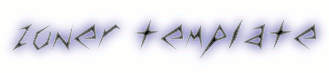Template Gallery Show
Fashionable
Posted by
fzoners
on 1/16/2012
Labels:
3 Column Template
/
Template Name
Fashionable Template
Download Original zipfile
Easy Download File(txt / xml)
Note :
If you choose zipfile, you must extract the file, then save the xml file type. if you do not want trouble in doing extract the files, you can select Easy Download File (txt / xml). Then follow the instructions below.
Copy this tutorial for changing your template
(Click download Script and then save your file first)
Source : blogger template
Fashionable Template
Download Original zipfile
Easy Download File(txt / xml)
Note :
If you choose zipfile, you must extract the file, then save the xml file type. if you do not want trouble in doing extract the files, you can select Easy Download File (txt / xml). Then follow the instructions below.
Copy this tutorial for changing your template
(Click download Script and then save your file first)
- Login to your blogger
- Select tab layout and then click edit html
- Click Browse Button
- Find Your File and then Click Open Button
- Click Upload Button
- Wait a second
- At last Click Confirm & Save Button
Source : blogger template
Sensation
Posted by
fzoners
Labels:
2 column,
Art Layout Template,
Photolog
/
Template Name
Cherrymag Template
Download Original zipfile
Easy Download File(txt / xml)
Note :
If you choose zipfile, you must extract the file, then save the xml file type. if you do not want trouble in doing extract the files, you can select Easy Download File (txt / xml). Then follow the instructions below.
Copy this tutorial for changing your template
(Click download Script and then save your file first)
Source : blogger template
Cherrymag Template
Download Original zipfile
Easy Download File(txt / xml)
Note :
If you choose zipfile, you must extract the file, then save the xml file type. if you do not want trouble in doing extract the files, you can select Easy Download File (txt / xml). Then follow the instructions below.
Copy this tutorial for changing your template
(Click download Script and then save your file first)
- Login to your blogger
- Select tab layout and then click edit html
- Click Browse Button
- Find Your File and then Click Open Button
- Click Upload Button
- Wait a second
- At last Click Confirm & Save Button
Source : blogger template
GlorryBlogger
Posted by
fzoners
Labels:
2 column,
Art Layout Template,
Photolog
/
Template Name
GlorryBlogger Template
Download Original zipfile
Easy Download File(txt / xml)
Note :
If you choose zipfile, you must extract the file, then save the xml file type. if you do not want trouble in doing extract the files, you can select Easy Download File (txt / xml). Then follow the instructions below.
Copy this tutorial for changing your template
(Click download Script and then save your file first)
Source : blogger template
GlorryBlogger Template
Download Original zipfile
Easy Download File(txt / xml)
Note :
If you choose zipfile, you must extract the file, then save the xml file type. if you do not want trouble in doing extract the files, you can select Easy Download File (txt / xml). Then follow the instructions below.
Copy this tutorial for changing your template
(Click download Script and then save your file first)
- Login to your blogger
- Select tab layout and then click edit html
- Click Browse Button
- Find Your File and then Click Open Button
- Click Upload Button
- Wait a second
- At last Click Confirm & Save Button
Source : blogger template
GalleryZone
Posted by
fzoners
Labels:
3 Column Template,
Photolog
/
Template Name
GalleryZone Template
Download Original zipfile
Easy Download File(txt / xml)
Note :
If you choose zipfile, you must extract the file, then save the xml file type. if you do not want trouble in doing extract the files, you can select Easy Download File (txt / xml). Then follow the instructions below.
Copy this tutorial for changing your template
(Click download Script and then save your file first)
Source : blogger template
GalleryZone Template
Download Original zipfile
Easy Download File(txt / xml)
Note :
If you choose zipfile, you must extract the file, then save the xml file type. if you do not want trouble in doing extract the files, you can select Easy Download File (txt / xml). Then follow the instructions below.
Copy this tutorial for changing your template
(Click download Script and then save your file first)
- Login to your blogger
- Select tab layout and then click edit html
- Click Browse Button
- Find Your File and then Click Open Button
- Click Upload Button
- Wait a second
- At last Click Confirm & Save Button
Source : blogger template
GalleryBlog
Posted by
fzoners
Labels:
3 Column Template,
Photolog
/
Template Name
GalleryBlog Template
Download Original zipfile
Easy Download File(txt / xml)
Note :
If you choose zipfile, you must extract the file, then save the xml file type. if you do not want trouble in doing extract the files, you can select Easy Download File (txt / xml). Then follow the instructions below.
Copy this tutorial for changing your template
(Click download Script and then save your file first)
Source : blogger template
GalleryBlog Template
Download Original zipfile
Easy Download File(txt / xml)
Note :
If you choose zipfile, you must extract the file, then save the xml file type. if you do not want trouble in doing extract the files, you can select Easy Download File (txt / xml). Then follow the instructions below.
Copy this tutorial for changing your template
(Click download Script and then save your file first)
- Login to your blogger
- Select tab layout and then click edit html
- Click Browse Button
- Find Your File and then Click Open Button
- Click Upload Button
- Wait a second
- At last Click Confirm & Save Button
Source : blogger template
Cherry Mag
Posted by
fzoners
on 1/15/2012
Labels:
2 column
/
Template Name
Cherrymag Template
Download Original zipfile
Easy Download File(txt / xml)
Note :
If you choose zipfile, you must extract the file, then save the xml file type. if you do not want trouble in doing extract the files, you can select Easy Download File (txt / xml). Then follow the instructions below.
Copy this tutorial for changing your template
(Click download Script and then save your file first)
Source : blogger template
Cherrymag Template
Download Original zipfile
Easy Download File(txt / xml)
Note :
If you choose zipfile, you must extract the file, then save the xml file type. if you do not want trouble in doing extract the files, you can select Easy Download File (txt / xml). Then follow the instructions below.
Copy this tutorial for changing your template
(Click download Script and then save your file first)
- Login to your blogger
- Select tab layout and then click edit html
- Click Browse Button
- Find Your File and then Click Open Button
- Click Upload Button
- Wait a second
- At last Click Confirm & Save Button
Source : blogger template
Celebrity Mag
Posted by
fzoners
Labels:
2 column
/
Template Name
CelebrityMagTemplate
Download Original zipfile
Easy Download File(txt / xml)
Note :
If you choose zipfile, you must extract the file, then save the xml file type. if you do not want trouble in doing extract the files, you can select Easy Download File (txt / xml). Then follow the instructions below.
Copy this tutorial for changing your template
(Click download Script and then save your file first)
Source : blogger template
CelebrityMagTemplate
Easy Download File(txt / xml)
Note :
If you choose zipfile, you must extract the file, then save the xml file type. if you do not want trouble in doing extract the files, you can select Easy Download File (txt / xml). Then follow the instructions below.
Copy this tutorial for changing your template
(Click download Script and then save your file first)
- Login to your blogger
- Select tab layout and then click edit html
- Click Browse Button
- Find Your File and then Click Open Button
- Click Upload Button
- Wait a second
- At last Click Confirm & Save Button
Source : blogger template
Camino
Posted by
fzoners
Labels:
3 Column Template
/
Template Name
Camino template
Download Original zipfile
Easy Download File(txt/xml)
Note :
If you choose zipfile, you must extract the file, then save the xml file type. if you do not want trouble in doing extract the files, you can select Easy Download File (txt / xml). Then follow the instructions below.
Copy this tutorial for changing your template
(Click download Script and then save your file first)
Source : blogger template
Camino template
Download Original zipfile
Easy Download File(txt/xml)
Note :
If you choose zipfile, you must extract the file, then save the xml file type. if you do not want trouble in doing extract the files, you can select Easy Download File (txt / xml). Then follow the instructions below.
Copy this tutorial for changing your template
(Click download Script and then save your file first)
- Login to your blogger
- Select tab layout and then click edit html
- Click Browse Button
- Find Your File and then Click Open Button
- Click Upload Button
- Wait a second
- At last Click Confirm & Save Button
Source : blogger template
Admiration
Posted by
fzoners
on 3/21/2011
/
Template Name
Admiration template
Link Demo Admiration
Download Original zipfile
Note :
If you choose zipfile, you must extract the file, then save the xml file type. if you do not want trouble in doing extract the files, you can select Easy Download File (txt / xml). Then follow the instructions below.
Copy this tutorial for changing your template
(Click download Script and then save your file first)
Source : blogger template
Admiration template
Link Demo Admiration
Download Original zipfile
Note :
If you choose zipfile, you must extract the file, then save the xml file type. if you do not want trouble in doing extract the files, you can select Easy Download File (txt / xml). Then follow the instructions below.
Copy this tutorial for changing your template
(Click download Script and then save your file first)
- Login to your blogger
- Select tab layout and then click edit html
- Click Browse Button
- Find Your File and then Click Open Button
- Click Upload Button
- Wait a second
- At last Click Confirm & Save Button
Source : blogger template